Note: This feature is only available on certain plans. Contact support@sproutvideo.com with any questions.
The exportable live stream report provides a list of all past live streams completed in your account. It makes it really easy to see all the high level data associated with all the live streams in your account.
This report will contain data on the following for each Live Stream:
- Live Stream ID
- Live Stream Title
- Date Created
- Date Started
- Date Ended
- Duration
- Number of Views
- Number of Peak Viewers
- Number of Unique Viewers
- Total Seconds Watched
- Average Seconds Watched
- Average Playback Engagement
To Export Live Stream Report
On your ‘Live Streams’ page, click on the ‘Report’ button near the top right of the page, just above the “Current / Upcoming Streams” table. We will send you an email when your report is ready. The link in the email to download the report is valid for 30 days.
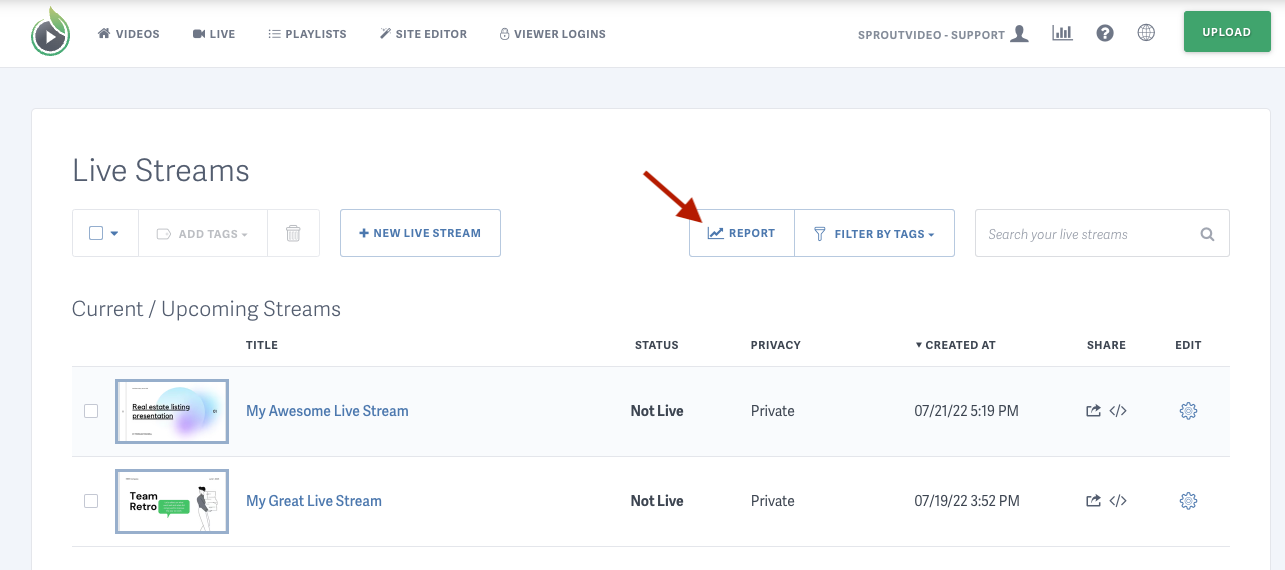
Other articles in the Reports section:
- How to Export a CSV Report of All Video Data
- How to Export a CSV Report of All Tags
- How to Export a CSV Report of All Playlist Data
- How to Export a CSV Report of Your Viewer Login Data
- How to Export a CSV Report of the Video Access History for a Single Viewer Login
- How to Export a CSV Report of All Team Members